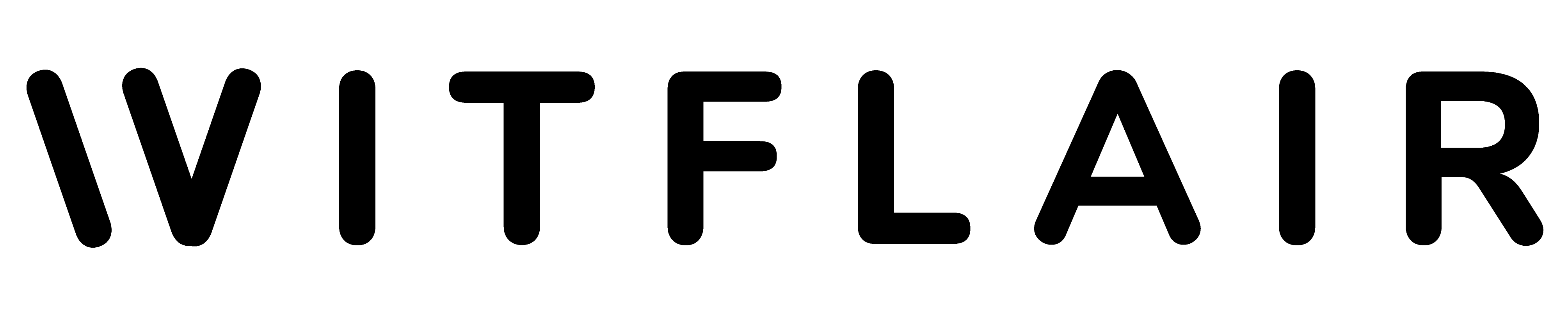To make graphic design inclusive for all users, regardless of ability, designers should follow the principles of Universal Design. This involves considering the needs of a diverse range of users, including those with disabilities, and designing products that are accessible and usable by everyone. Some key strategies to consider include:
Usable Graphic Design
Design user-friendly interfaces and navigation with clear and simple instructions and labels. Usability in graphic design refers to the ease with which users can understand and interact with a design.
A design that is usable is clear, intuitive, and efficient, making it easy for users to complete their tasks. Good graphic design should focus on making it simple for users to navigate and interact with the content. To achieve usability in graphic design, designers should consider the following:
- Clarity: Use simple, straightforward language, clear images, and straightforward navigation to ensure that users can easily understand the content and interact with the design.
- Consistency: Maintain a consistent look and feel throughout the design, including the use of colors, fonts, and imagery, to help users feel familiar and in control.
- Efficiency: Make sure that users can complete their tasks quickly and easily, without having to search for information or perform excessive steps.
- Feedback: Provide visual and/or auditory feedback to let users know what’s happening, such as indicating that a button has been clicked or a form has been submitted.
- User testing: Regularly test the design with real users to identify areas for improvement and make changes that increase usability.
By focusing on usability, graphic designers can create designs that are intuitive and enjoyable for users, making their experience with the design more productive and satisfying.
Inclusive Graphic Design
Use high-contrast colors, large fonts, and clear images to ensure users with visual impairments can access the content. Accessibility in graphic design refers to the practice of making designs usable by as many people as possible, including those with disabilities.
Accessible graphic design takes into account the needs of users with visual, auditory, motor, and cognitive impairments and ensures that they can access and interact with the content. To achieve accessibility in graphic design, designers should consider the following:
- Text alternatives: Provide text alternatives for images and graphics, such as alt tags and captions, to ensure that users with visual impairments can access the content.
- Color Contrast: Use high-contrast colors to ensure that users with visual impairments can see the text and images clearly.
- Keyboard Navigation: Design interfaces that can be navigated using only a keyboard, as some users with motor impairments may not be able to use a mouse.
- Audio Descriptions: Provide audio descriptions of images and graphics for users with visual impairments.
- Screen reader compatibility: Ensure that the design is compatible with screen readers, which help users with visual impairments navigate the content.
By making designs accessible, graphic designers can ensure that all users, regardless of ability, can access and engage with the content. This can lead to a more inclusive and equitable experience for all users.
Flexible Graphic Design
Provide multiple ways for users to interact with the design, such as keyboard navigation and voice commands, to accommodate a range of abilities. Flexibility in graphic design refers to the ability of a design to accommodate the needs and preferences of a diverse range of users.
Flexible graphic design allows users to interact with the content in a way that works best for them, regardless of their abilities or technological devices. To achieve flexibility in graphic design, designers should consider the following:
- Responsive design: Use responsive design techniques to ensure that the design adapts to different screen sizes and devices, allowing users to access the content on any device.
- Multiple input methods: Provide multiple ways for users to interact with the design, such as keyboard navigation, touch, and voice commands, to accommodate different abilities.
- User preferences: Allow users to customize the design to their preferences, such as adjusting font size, color, and layout.
- Cross-browser compatibility: Ensure that the design is compatible with different web browsers, allowing users to access the content on any browser.
- Accessibility: Incorporate accessibility principles into the design, such as using high-contrast colors and clear text, to ensure that users with disabilities can access the content.
By designing for flexibility, graphic designers can create designs that are accessible and usable by a wide range of users, regardless of their abilities or the devices they use. This can result in a more inclusive and enjoyable experience for all users.
Similar article: Design thinking in graphic design: Using empathy, experimentation, and iteration to create effective designs
Accessible Graphic Design is Easy to Understand
Ensure that the design is easy to understand and use by people from different cultures, ages, and abilities. Comprehensibility in graphic design refers to the ease with which users can understand the content and purpose of a design.
A design that is comprehensible is clear, straightforward, and easy to understand, making it accessible to users from different cultures, ages, and backgrounds. To achieve comprehensibility in graphic design, designers should consider the following:
- Simplicity: Use simple language and clear images that are easy to understand, avoiding technical jargon or complex concepts.
- Consistency: Maintain a consistent look and feel throughout the design, including the use of colors, fonts, and imagery, to help users understand the content and navigate the design.
- User testing: Regularly test the design with real users to identify areas for improvement and make changes that increase comprehensibility.
- Contextual information: Provide contextual information, such as labels and annotations, to help users understand the content and purpose of the design.
- Cultural sensitivity: Consider the cultural background of the target audience and design the content in a way that is culturally appropriate and sensitive to their needs.
By focusing on comprehensibility, graphic designers can create designs that are clear, easy to understand, and accessible to a wide range of users, regardless of their backgrounds or cultures. This can result in a more inclusive and equitable experience for all users.
Conclusion
Accessible graphic design is about being thoughtful. By incorporating the above outlined principles into their design process, graphic designers can create products that are accessible, usable, and enjoyable for everyone, regardless of ability.