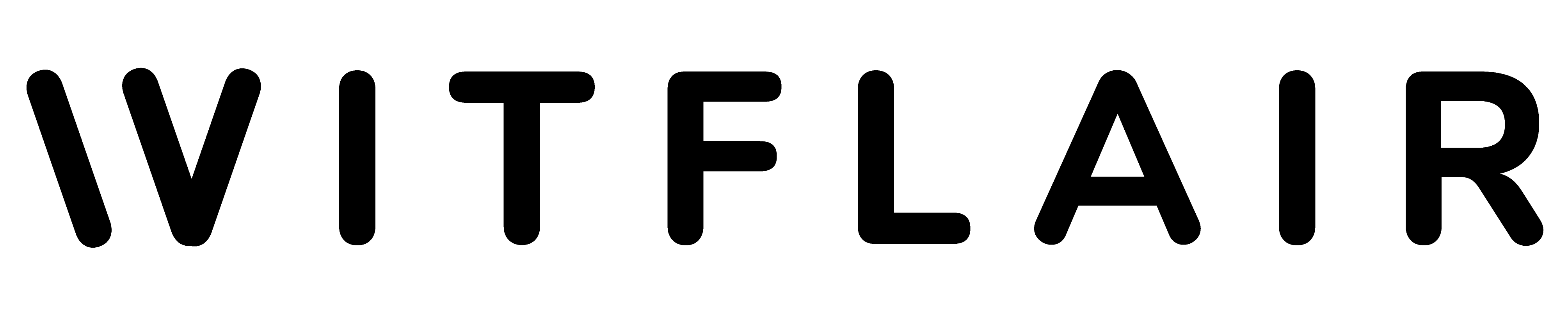Website load speed is the time it takes for a website to fully load and display all its content. Faster load times enhance user experience and improve visitor retention. A slow-loading website can frustrate users, causing them to leave, resulting in lost potential customers and revenue. In 2018, Google announced that mobile page speed would be a ranking factor for mobile search results. Therefore, optimizing load speed is also essential for better search engine rankings.
There are several factors that influence website load speed.
- Website Size: Number of pages, posts, images, and other media.
- Scripts and Code: Use of large scripts or excessive code.
- Server Response Time: Speed at which the server processes requests.
How to Improve Website Load Speed
Tools like Google PageSpeed Insights and GTmetrix can help test and analyze load speed, identifying specific issues to address. To enhance website load speed, consider:
- Content Delivery Network (CDN)
- Minifying Code
- Compressing Images
- Reducing HTTP Requests
1. Content Delivery Network (CDN)
A Content Delivery Network (CDN) improves load speed by distributing content across a network of servers located around the world. When a user accesses a website, the CDN serves the content from the server closest to the user, reducing latency and load time. This geographical distribution ensures faster delivery of resources like images, videos, and other static assets. CDNs also help balance traffic loads during high-demand periods, preventing server overloads and maintaining consistent performance.
2. Minifying Code
Minifying code involves removing unnecessary characters from HTML, CSS, and JavaScript files without affecting their functionality. This process includes eliminating white spaces, comments, and redundant code, resulting in smaller file sizes and faster load times. Minified code is quicker for browsers to download and execute, leading to a more efficient rendering process. Tools like UglifyJS for JavaScript, CSSNano for CSS, and HTMLMinifier for HTML can automate the minification process, ensuring streamlined and optimized code.
3. Compressing Images
Image compression reduces file sizes without compromising visual quality, significantly improving load speed. Techniques like lossless compression, which reduces file size without losing image data, and lossy compression, which removes some data for smaller file sizes, are commonly used. Tools such as TinyPNG, JPEG Optimizer, and ImageMagick can help automate image compression. By reducing the weight of image files, websites load faster, providing a better user experience, especially for image-heavy sites.
4. Reducing HTTP Requests
Reducing the number of HTTP requests minimizes the load time by limiting the number of elements a browser needs to retrieve from the server. Each request—whether for images, scripts, or stylesheets—adds to the overall load time. One can reduce HTTP requests by combining multiple CSS and JavaScript files into single files, using CSS sprites to merge multiple images into one, and lazy loading to defer the loading of non-critical resources until they are needed. These practices reduce the overhead and speed up the initial page load, enhancing the overall user experience.
Similar article: How a Professional Website Can Grow Your Profits Multiple-folds!
In Summary
Ongoing optimization of website load speed is crucial as new elements can slow down a site, necessitating regular testing and improvements to maintain fast load times and a superior user experience. Website load speed directly affects both user experience (UX) and search engine optimization (SEO).
A good UX involves easy navigation and visual appeal, while slow load times result in high bounce rates and decreased engagement. SEO focuses on optimizing content and technical elements for higher search engine rankings, with faster sites favored by search engines.
Slow-loading websites frustrate users and are penalized by search engines, impacting both engagement and visibility. Therefore, optimizing website load speed is vital for attracting and retaining visitors, improving search rankings, and boosting overall business performance. Regular testing and optimization ensure a website remains fast and user-friendly.