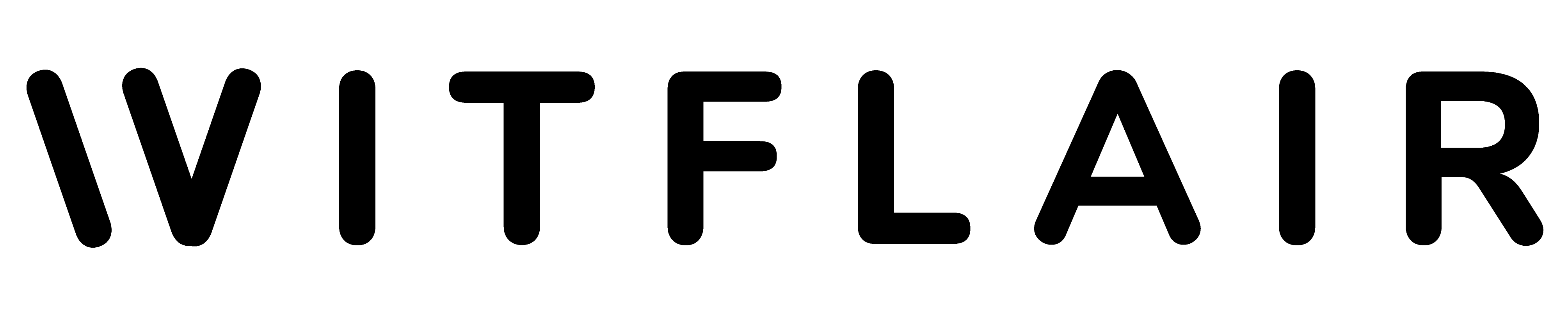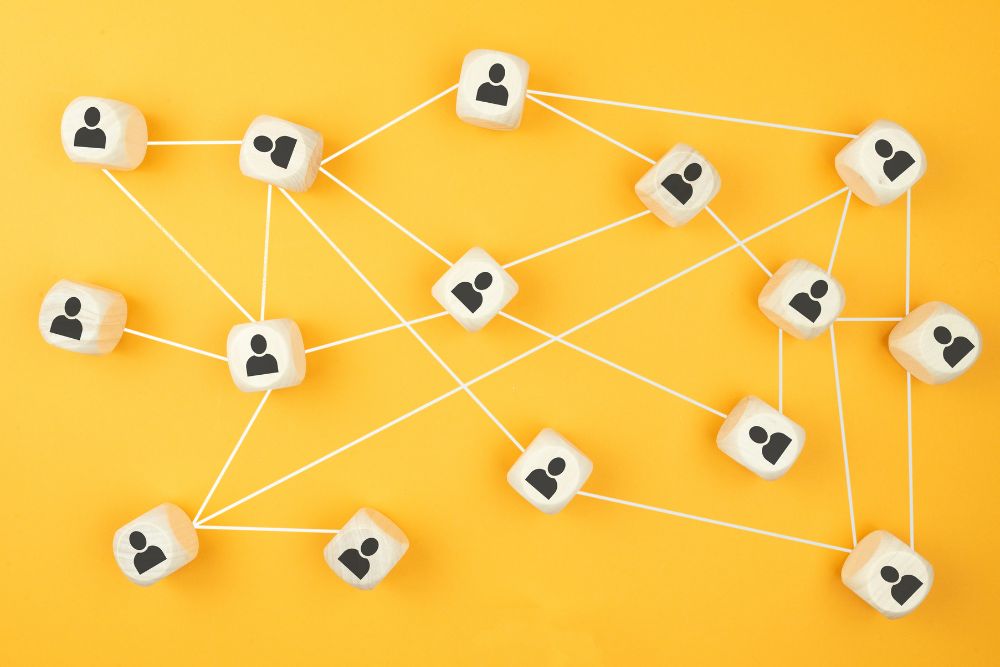
Imagine a world where every individual, regardless of ability, can navigate and interact with websites seamlessly. This is the heart of accessible web design.
Accessibility is about ensuring websites work for everyone, including those with visual, auditory, motor, or cognitive challenges. It’s not just about disabilities—older users, people with slow internet, and those on mobile devices benefit too.
How to Ensure Website Accessibility
Creating an accessible website requires a combination of thoughtful design practices, effective tools, and ongoing testing. Designers can enhance accessibility using screen readers, keyboard navigation options, and color contrast analyzers. Responsive design is also crucial, ensuring that content adapts to different screen sizes and devices, making the site usable for everyone.
An inclusive approach is essential from the start. By involving individuals with disabilities in user testing, designers can identify and address challenges early. To create a truly accessible website, designers should:
- Use descriptive alt text for images to assist visually impaired users by providing them with a text alternative that screen readers can read aloud.
- Include captions or transcripts for videos to support users with hearing difficulties, ensuring they can access the content without sound.
- Structure headings with semantic markup to aid navigation and understanding, making it easier for users to grasp the content hierarchy.
- Ensure keyboard accessibility, so that all website functions are usable without a mouse, benefiting users with motor impairments.
- Opt for high-contrast color schemes to enhance readability for users with visual impairments.
Web Content Accessibility Guidelines

Accessibility isn’t a one-time task; it’s an ongoing commitment. Regularly testing your website with assistive technologies and updating it as needed ensures that it remains inclusive and user-friendly.
The Web Content Accessibility Guidelines (WCAG) provide a comprehensive framework for making web content accessible to individuals with disabilities. These guidelines cover critical areas such as offering text alternatives for images, ensuring keyboard navigation, and maintaining clear and consistent page layouts. Additionally, using ARIA attributes can enhance the accessibility of interactive elements, while clear headings and labels support users with cognitive impairments.
Read More: Breaking the Mold: The Paradox of Modern Website Design
To wrap up
Building an accessible website is about more than just following guidelines—it’s about creating an online space where everyone can engage, regardless of their abilities. By adopting best practices, leveraging the right tools, and committing to continuous improvement, designers and developers can make the web a more inclusive place for all.